For the longest time, I had a tough time finding some odd location addresses in my GPS. Come to find that I can send the Google map directions straight to my Garmin.
Here’s how:
- Locate the address & directions to that address, then click the “link” icon
- Next click on the “Send” link (I check the box to use a short url)
- Click on “GPS”, then select the dropdown for “brand”, and select the type of GPS device you want to send to
- Be sure your GPS is connected to your PC, then click send
- Check the box for your connected GPS, then click “send to GPS”
- If successful, you will see similar confirmation as below
- Disconnect your GPS device and confirm your new directions and address are in your device favorites
That’s it, now you can leave the guessing out and know your directions and addresses will be in your GPS device with confidence.



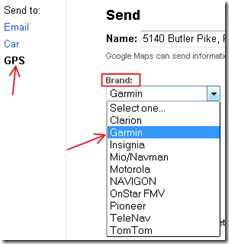



0 comments:
Post a Comment