To allow Windows to retain the last logged on user, go to start > run, type in gpedit.msc and hit enter. Now navigate into the following location (see path below) and change it to be disabled.
Local Computer Policy\Computer Configuration\Windows Settings\Security Settings\Local Policies\Security Options
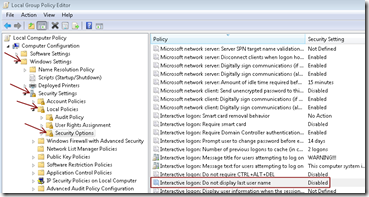
If you run a domain policy, you will want to address this change on the domain gpo to ensure it reaches all client machines. *If this is something you want disabled*
Cheers!
Joe
