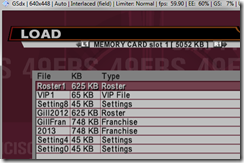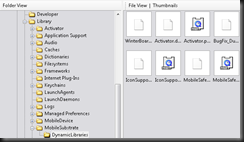For those using KIP plotters, and the new KIP Print software. Here is a helpful heads up on how to silently deploy this out to your clients.
Start by running through the installation on a client machine. Add your plotters, and pen settings, etc. After you have one client machine setup with all of your customizations.
On 64bit clients, navigate into - C:\ProgramData\IPS\IPSPRINT
Copy the IPSPrint.ini file into your working folder for your deployment script. Next copy out your pen setting file, from - C:\ProgramData\IPS\IPSPRINT\PENS out.
Now that you have the customized settings file, along with your pen settings, you can setup your silent deployment package.
Start by installing the product with defaults silenty using;
call "\\serveranme\_SilentDeploy\files\KIPPrint_v.7.4.502.exe" /s /v/qn
For those running a mixed architecture environment, you will want to check the OS architecture. We can by using the following to check for x64.
"%PROCESSOR_ARCHITECTURE%"=="AMD64"
If you are running a mixed archtitecture, you will want to push the custom settings out to the correct location on the x86 clients. Below is an example of a full script. You will see the OS arch check, then the custom settings *.ini file being copied into the correct location.
call "\\serveranme\_SilentDeploy\_SilentDeploy\files\KIPPrint_v.7.4.502.exe" /s /v/qn
if not "%PROCESSOR_ARCHITECTURE%"=="AMD64" goto x86
xcopy "\\serveranme\_SilentDeploy\files\nj\default.pen" c:\ProgramData\IPS\IPSPRINT\PENS /e /q /y
xcopy "\\serveranme\_SilentDeploy\files\nj\IPSPrint.ini" c:\ProgramData\IPS\IPSPRINT /e /q /y
goto pen
:x86
xcopy "\\serveranme\_SilentDeploy\files\nj\default.pen" "%allusersprofile%\Application Data\IPS\IPSPRINT\PENS" /e /q /y
xcopy "\\serveranme\_SilentDeploy\files\nj\x86\IPSPrint.ini" "%allusersprofile%\Application Data\IPS\IPSPRINT" /e /q /y
:pen
If you do not want to overwrite the default files, you can use the rename command to rename the files prior to overwriting them.
That's all there is to preparing kipprint for silent deployment to multiple machines. This can be packaged and deployed through SCCM also, if your organization uses SCCM.
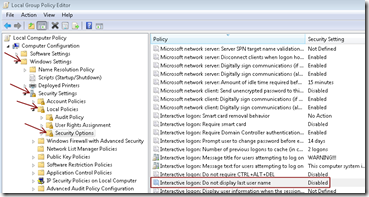


![clip_image002[12] clip_image002[12]](https://blogger.googleusercontent.com/img/b/R29vZ2xl/AVvXsEhDa9ERFxKNq89kzE054fU1Skn5sIgIqp2ShgH9qheWvN9qiZSqbBvPHgMkG4RNiaXr60x9ZKmeK9w2237DhHYKcW87PGcSuVOMeEKtzK5LlnDAih6TfHD_eOqCL8Vn81D2qNHLNIcrDA/?imgmax=800)
![clip_image003[12] clip_image003[12]](https://blogger.googleusercontent.com/img/b/R29vZ2xl/AVvXsEhcqzXzWLKHi05-pOhIiwVm4-nJprb6MllMhS4Fu78dHaTOwmr7sgo67TRs4iAlgT1eHQDYZmjJ9WI3YIpTtakKOwdxp1uan8qDQ6iw4pDIzNs_vTnqhpp_c8UCECnXudO_JSN4ldixeg/?imgmax=800)
![clip_image004[12] clip_image004[12]](https://blogger.googleusercontent.com/img/b/R29vZ2xl/AVvXsEgf_N1XfyAm-XNE1vKxZjZeXxTC7_5t93DLSgxKTzSCu9BH9RnQQhjcZTpq8Obp2xQjBwXek0uRACTrYmO-OGzJnixI7dxzTGiXQDq7shQWkqyhW7Rf3Up927iHUHqXvfSjEmQTq7ZaGw/?imgmax=800)